As posted in this CNVF thread:
http://convergenceforums.net/e107_plugins/forum/forum_viewtopic.php?48518
" i have two ide harddisks, an 80gb and 40 gb. i want to set the 80gb as the master.. and the other as slave.. how do i put the jumper? or do i have to put one? and where?
thanks! "
--
There are some things to consider here.
A standard motherboard has "two" IDE/PATA channels, the Primary and Secondary channels. Some motherboards have these as IDE 0 and IDE 1. Images as shown below (blue primary / white-secondary / black-floppy). The colors may differ from manufacturer to manufacturer:

Now "each" IDE channel can accept two (2) IDE harddrives or optical drives, sharing only one IDE cable. In this case, one IDE device must be set to master and the other IDE device as slave. To ease the installation, there is a cable-select feature for IDE devices.
Hence we often see in the CMOS the Primary Master, Primary Slave, Secondary Master, and Secondary Slave, as shown below:

As earlier suggested by shengton, you may refer to the harddrive label on how to configure the harddrive as master or slave. Jumper settings differ from manufacturer to manufacturer. See the samples below (that is not my thumb, probably the Hulk's) :

--

--

You can also set the jumpers to cable select, then assign the master and slave drives through the cable attachments, as shown below:

Now I would suggest that you connect your harddrives and optical drives as follows:
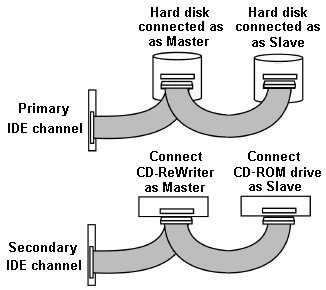
The above setup will ensure that the harddrives get the higher transfer rates (ATA-66/100/133), and the optical drives to the lower transfer rates (ATA-33) [link] [link] .
If you want a more detailed guide, see [link] . For more info on IDE, see this wikipedia article [link] . Feel free to also consult your motherboard manual.
Cheers and good luck!

--
for more IT stuff, visit Net25's Convergence Forums.
http://convergenceforums.net/e107_plugins/forum/forum_viewtopic.php?48518
" i have two ide harddisks, an 80gb and 40 gb. i want to set the 80gb as the master.. and the other as slave.. how do i put the jumper? or do i have to put one? and where?
thanks! "
--
There are some things to consider here.
A standard motherboard has "two" IDE/PATA channels, the Primary and Secondary channels. Some motherboards have these as IDE 0 and IDE 1. Images as shown below (blue primary / white-secondary / black-floppy). The colors may differ from manufacturer to manufacturer:

Now "each" IDE channel can accept two (2) IDE harddrives or optical drives, sharing only one IDE cable. In this case, one IDE device must be set to master and the other IDE device as slave. To ease the installation, there is a cable-select feature for IDE devices.
Hence we often see in the CMOS the Primary Master, Primary Slave, Secondary Master, and Secondary Slave, as shown below:

As earlier suggested by shengton, you may refer to the harddrive label on how to configure the harddrive as master or slave. Jumper settings differ from manufacturer to manufacturer. See the samples below (that is not my thumb, probably the Hulk's) :

--

--

You can also set the jumpers to cable select, then assign the master and slave drives through the cable attachments, as shown below:

Now I would suggest that you connect your harddrives and optical drives as follows:
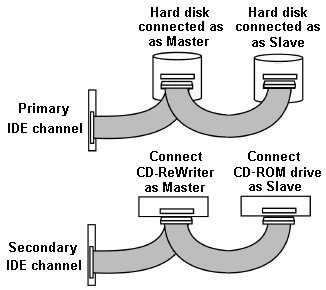
The above setup will ensure that the harddrives get the higher transfer rates (ATA-66/100/133), and the optical drives to the lower transfer rates (ATA-33) [link] [link] .
If you want a more detailed guide, see [link] . For more info on IDE, see this wikipedia article [link] . Feel free to also consult your motherboard manual.
Cheers and good luck!

--
for more IT stuff, visit Net25's Convergence Forums.


No comments:
Post a Comment