Check your internet speed for free:
Back to Home Page
Wednesday, June 25, 2008
The IBM "Roadrunner" Petaflop/s Supercomputer.

OK, a 1+ petaflop/s supercomputer tested with a software that mimics more than 1 billion visual neurons and trillions of synapses, and with the primary task of ensuring the safety and reliability of the U.S's nuclear weapons stockpile... kinda reminds me of the fictional Skynet and TheTurk.
We might be seeing more of Sarah Connor and Cameron.
Ok no more fiction, lets go to the facts. 
--
The new No. 1 system, built by IBM for the U.S. Department of Energy’s Los Alamos National Laboratory and called “Roadrunner”, achieved performance of 1.026 petaflop/s—becoming the first supercomputer ever to reach this milestone.
The prefix “peta” stands for a million billion, also known as a quadrillion. For the Roadrunner supercomputer, operating at petaflop/s performance means the machine can process a million billion calculations each second.
Roadrunner connects 6,562 dual-core AMD Opteron chips as well as 12,240 Cell chips (IBM QS22 blades which are built with advanced versions of the processor in the Sony PlayStation 3) and runs on open-source Linux software from Red Hat.
While verifying Roadrunner’s performance, Los Alamos and IBM researchers used three different computational codes to test the machine. Among those codes was one dubbed “PetaVision” by its developers and the research team using it.
PetaVision models the human visual system—mimicking more than 1 billion visual neurons and trillions of synapses. Neurons are nerve cells that process information in the brain. Neurons communicate with each other using synaptic connections, analogous to what transistors are in modern computer chips. Synapses store memories and play a vital role in learning.
Synapses set the scale for computations performed by the brain while undertaking such tasks as locomotion, hearing or vision. Because there are about a quadrillion synapses in the human brain, human cognition is a petaflop/s computational problem.
The new No. 1 system, built by IBM for the U.S. Department of Energy’s Los Alamos National Laboratory and called “Roadrunner”, achieved performance of 1.026 petaflop/s—becoming the first supercomputer ever to reach this milestone.
The prefix “peta” stands for a million billion, also known as a quadrillion. For the Roadrunner supercomputer, operating at petaflop/s performance means the machine can process a million billion calculations each second.
Roadrunner connects 6,562 dual-core AMD Opteron chips as well as 12,240 Cell chips (IBM QS22 blades which are built with advanced versions of the processor in the Sony PlayStation 3) and runs on open-source Linux software from Red Hat.
While verifying Roadrunner’s performance, Los Alamos and IBM researchers used three different computational codes to test the machine. Among those codes was one dubbed “PetaVision” by its developers and the research team using it.
PetaVision models the human visual system—mimicking more than 1 billion visual neurons and trillions of synapses. Neurons are nerve cells that process information in the brain. Neurons communicate with each other using synaptic connections, analogous to what transistors are in modern computer chips. Synapses store memories and play a vital role in learning.
Synapses set the scale for computations performed by the brain while undertaking such tasks as locomotion, hearing or vision. Because there are about a quadrillion synapses in the human brain, human cognition is a petaflop/s computational problem.
Roadrunner resides at the Department of Energy's Los Alamos National Laboratory where its primary task will be to ensure the safety and reliability of the U.S's nuclear weapons stockpile.
--
Sources:
Los Alamos National Laboratory
http://www.lanl.gov/news/index.php/fuseaction/home.story/story_id/13602
Top 500 Supercomputer Sites
http://www.top500.org/lists/2008/06
Yahoo! News
http://news.yahoo.com/s/ap/20080609/ap_on_hi_te/fastest_computer
Techrepublic (Photos):
http://content.techrepublic.com.com/2346-10877_11-206966-1.html
Fact Sheet & Background: Roadrunner Smashes the Petaflop Barrier:
http://www-03.ibm.com/press/us/en/pressrelease/24405.wss
Roadrunner ranked 3 in the Green 500 list for June 2008, 437.43MFLOPS/W:
http://www.green500.org/lists/2008/06/green500.php
Sources:
Los Alamos National Laboratory
http://www.lanl.gov/news/index.php/fuseaction/home.story/story_id/13602
Top 500 Supercomputer Sites
http://www.top500.org/lists/2008/06
Yahoo! News
http://news.yahoo.com/s/ap/20080609/ap_on_hi_te/fastest_computer
Techrepublic (Photos):
http://content.techrepublic.com.com/2346-10877_11-206966-1.html
Fact Sheet & Background: Roadrunner Smashes the Petaflop Barrier:
http://www-03.ibm.com/press/us/en/pressrelease/24405.wss
Roadrunner ranked 3 in the Green 500 list for June 2008, 437.43MFLOPS/W:
http://www.green500.org/lists/2008/06/green500.php
The Knight Rider SatNav/GPS.

The days when Michael Knight tore across the US in KITT are long gone, but Mio is keeping the memory alive with a Knight Rider inspired satnav.
[The whole article here.]

Tuesday, June 24, 2008
Demo exploits posted for unpatched MS Word vulnerability.
Great, another one. 
Warning: the actual article contains proof-of-concept infected docs... download and run at your own risk!
--
Demo exploits posted for unpatched MS Word vulnerability by ZDNet's Ryan Naraine -- A security researcher has released demo exploits for what appears to be a critical – unpatched — memory corruption vulnerability affecting the ubiquitous Microsoft Word software program. The proof-of-concept exploits accompany a warning that the flaw affects Microsoft Office 2000 and Microsoft Office 2003. In addition to the rigged .docs, there are two videos demonstrating an [...]

Warning: the actual article contains proof-of-concept infected docs... download and run at your own risk!

--
Demo exploits posted for unpatched MS Word vulnerability by ZDNet's Ryan Naraine -- A security researcher has released demo exploits for what appears to be a critical – unpatched — memory corruption vulnerability affecting the ubiquitous Microsoft Word software program. The proof-of-concept exploits accompany a warning that the flaw affects Microsoft Office 2000 and Microsoft Office 2003. In addition to the rigged .docs, there are two videos demonstrating an [...]
PowerColor HD4850 Review.


The Radeon HD4850 is a new and really cool card from AMD/ATI. It is priced US$199. The Nvidia GeForce 9800GTX will drop to US$199 as a countermeasure.

See the full review here: [link]
Harddisk Master & Slave. [CNVF Inquiry]
As posted in this CNVF thread:
http://convergenceforums.net/e107_plugins/forum/forum_viewtopic.php?48518
" i have two ide harddisks, an 80gb and 40 gb. i want to set the 80gb as the master.. and the other as slave.. how do i put the jumper? or do i have to put one? and where?
thanks! "
--
There are some things to consider here.
A standard motherboard has "two" IDE/PATA channels, the Primary and Secondary channels. Some motherboards have these as IDE 0 and IDE 1. Images as shown below (blue primary / white-secondary / black-floppy). The colors may differ from manufacturer to manufacturer:

Now "each" IDE channel can accept two (2) IDE harddrives or optical drives, sharing only one IDE cable. In this case, one IDE device must be set to master and the other IDE device as slave. To ease the installation, there is a cable-select feature for IDE devices.
Hence we often see in the CMOS the Primary Master, Primary Slave, Secondary Master, and Secondary Slave, as shown below:

As earlier suggested by shengton, you may refer to the harddrive label on how to configure the harddrive as master or slave. Jumper settings differ from manufacturer to manufacturer. See the samples below (that is not my thumb, probably the Hulk's) :

--

--

You can also set the jumpers to cable select, then assign the master and slave drives through the cable attachments, as shown below:

Now I would suggest that you connect your harddrives and optical drives as follows:
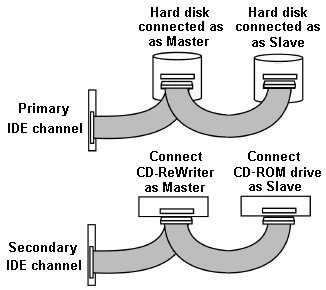
The above setup will ensure that the harddrives get the higher transfer rates (ATA-66/100/133), and the optical drives to the lower transfer rates (ATA-33) [link] [link] .
If you want a more detailed guide, see [link] . For more info on IDE, see this wikipedia article [link] . Feel free to also consult your motherboard manual.
Cheers and good luck!

--
for more IT stuff, visit Net25's Convergence Forums.
http://convergenceforums.net/e107_plugins/forum/forum_viewtopic.php?48518
" i have two ide harddisks, an 80gb and 40 gb. i want to set the 80gb as the master.. and the other as slave.. how do i put the jumper? or do i have to put one? and where?
thanks! "
--
There are some things to consider here.
A standard motherboard has "two" IDE/PATA channels, the Primary and Secondary channels. Some motherboards have these as IDE 0 and IDE 1. Images as shown below (blue primary / white-secondary / black-floppy). The colors may differ from manufacturer to manufacturer:

Now "each" IDE channel can accept two (2) IDE harddrives or optical drives, sharing only one IDE cable. In this case, one IDE device must be set to master and the other IDE device as slave. To ease the installation, there is a cable-select feature for IDE devices.
Hence we often see in the CMOS the Primary Master, Primary Slave, Secondary Master, and Secondary Slave, as shown below:

As earlier suggested by shengton, you may refer to the harddrive label on how to configure the harddrive as master or slave. Jumper settings differ from manufacturer to manufacturer. See the samples below (that is not my thumb, probably the Hulk's) :

--

--

You can also set the jumpers to cable select, then assign the master and slave drives through the cable attachments, as shown below:

Now I would suggest that you connect your harddrives and optical drives as follows:
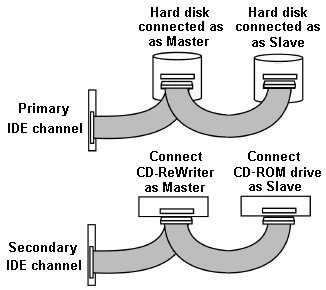
The above setup will ensure that the harddrives get the higher transfer rates (ATA-66/100/133), and the optical drives to the lower transfer rates (ATA-33) [link] [link] .
If you want a more detailed guide, see [link] . For more info on IDE, see this wikipedia article [link] . Feel free to also consult your motherboard manual.
Cheers and good luck!

--
for more IT stuff, visit Net25's Convergence Forums.

Sunday, June 22, 2008
Intel D945GCLF @ PCX.

I saw this at the PCX pricelist yesterday, for P2,950.00. Cheers to all.
 Download the product brief (in PDF) {here} Intel® Desktop Board D945GCLF with Integrated Intel® Atom™ Processor.
Download the product brief (in PDF) {here} Intel® Desktop Board D945GCLF with Integrated Intel® Atom™ Processor. - Intel® Atom™ Processor: Integrated, low-power processor with 533 MHz system bus.
- Intel® 945GC Express Chipset featuring Intel® Graphics Media Accelerator 950
- Single DIMM socket: Designed to support up to 2 GB of DDR2 667 / 533 SDRAM.
- PCI slot: Expansion slot for custom system configurations and future add-in card upgrades.
- IDE connector: Supports up to two ATA 100/66 devices.
- Integrated 10/100 LAN: On-board 10/100-Mb/s
- Ethernet LAN connectivity.
- High Definition Audio (2+2 Channel) with front panel header: Integrated stereo audio at an excellent value.
- Support for up to six Hi-Speed USB 2.0 ports:
- Four back panel ports and one front panel header supporting two additional USB 2.0 ports.
- Two Serial ATA ports (3.0 Gb/s)
- Mini-ITX/microATX-compatible form factor
Friday, June 13, 2008
Linksys WRT54G2 Wireless-G Broadband Router.

Remember the good old WRT54G? Linksys has just released a new version... with sleek looks and an internal antenna system.

Features:
- All-in-one Internet-sharing Router, 4-port Switch, and Wireless-G (802.11g) Access Point
- Shares a single Internet connection and other resources with Ethernet wired and Wireless-G and -B devices
- Push button setup feature makes wireless configuration secure and simple
- High security: Wi-Fi Protected Access™ 2 (WPA2), wireless MAC address filtering, powerful SPI firewall
Thursday, June 5, 2008
Four tweaks to improve the speed of Windows XP.

There are lot of tweaks and optimization software out there, but here are four tweaks you can make manually to improve the speed of Windows XP. These are from Windows XP Hacks 2nd Edition by Preston Grall'a .
DISCLAIMER: Edit the Registry at your own risk. Inappropriate changes to the Windows Registry can disable the operating system! To safeguard against such an accident, recommended that you back up your existing registry by choosing Registry » Export Registry File after launching the Registry Editor and before making any changes. (Note: To export the Registry, you need to use "regedit" to launch the Registry Editor.
--
Menu Speed
When XP first appeared, there was a lot of conversation about the new interface, both good and bad. In spite of the initial complaints, most users stick with the default settings rather than reverting to the Classic interface found in previous Windows versions. But you might want to change the delay you notice when you click the Start menu. I see no reason for there to be any delay when I click the Start menu. Effects are pretty, but I wouldn't click it if I didn’t have business inside, so let’s get it open and get moving. The default speed can be adjusted with a quick Registry hack. Go to the Registry key HKEY_CURRENT_USER\Control Panel\Desktop\MenuShowDelay. The default value is 400. Set it to 0 to remove the delay completely, but if you do that it will be nearly impossible to move the mouse fast enough not to activate All Programs if you mouse over it en route to your final selection. Pick a number that suits your style (say 200), make the change, and then test it until you find a good compromise between speed and usability.
Place Windows Kernel into RAM
It’s a given that anything that runs in RAM will be faster than an item that has to access the hard drive and virtual memory. Rather than have the kernel that is the foundation of XP using the slower Paging Executive functions, use this hack to create and set the DisablePagingExecutive DWORD to a value of 1. Perform this hack only if the system has 256MB or more of installed RAM! Edit the Registry key HKEY_LOCAL_MACHINE\SYSTEM\CurrentControlSet\Control\Session Manager\Memory Management\DisablePagingExecutive to 1 to disable paging and have the kernel run in RAM (set the value to 0 to undo this hack). Exit the Registry and reboot.
Alter Prefetch Parameters
Prefetching (the reading of system boot files into a cache for faster loading) is a commonly overlooked component that can have a significant impact on system boot time. This tweak allows you to select which components will make use of the prefetch parameters. To see which files are gathered using each setting, clear the prefetch cache located at C:\Windows\Prefetch and then enable one of the settings listed in this hack. Clear the cache and repeat for each setting. Set the Registry key HKEY_LOCAL_MACHINE\SYSTEM\CurrentControlSet\Control\Session Manager\Memory Management\PrefetchParameters\EnablePrefetcher to 0 to disable prefetching, 1 to prefetch application launch files, 2 to prefetch boot files, or 3 to prefetch as many files as possible.
Disable 8.3 Name Creation in NTFS
Files that use the 8.3 naming convention can degrade NTFS drive performance. Unless you have a good reason for keeping the 8.3 naming convention intact (such as if you’re using 16-bit programs), a performance gain can be achieved by disabling it. Set the Registry DWORD key HKEY_LOCAL_MACHINE\SYSTEM\CurrentControlSet\Control\FileSystem\NtfsDisable8dot3NameCreation to 1. Exit the Registry and reboot.
--
This material has been adapted from Windows XP Hacks, 2nd Edition by Preston Gralla, published by O'Reilly Media, Inc. Copyright O'Reilly Media, Inc., 2005. All rights reserved.
Wednesday, June 4, 2008
Nvidia launches Tegra, HD computer on a chip.

Nvidia launches Tegra, HD computer on a chip by ZDNet's Larry Dignan -- Nvidia on Monday made it official: The company is going after the smartphone and mobile Internet device (MIDs) market with Tegra, what is billed as the company’s high definition computer on a chip. Nvidia is pointing Tegra at what it thinks will be the sweet spot of the mobile market–smartphones that will rely on 3D graphics [...]
Monday, June 2, 2008
Contemporary Dual-Core Processors Shootout.
Subscribe to:
Posts (Atom)

